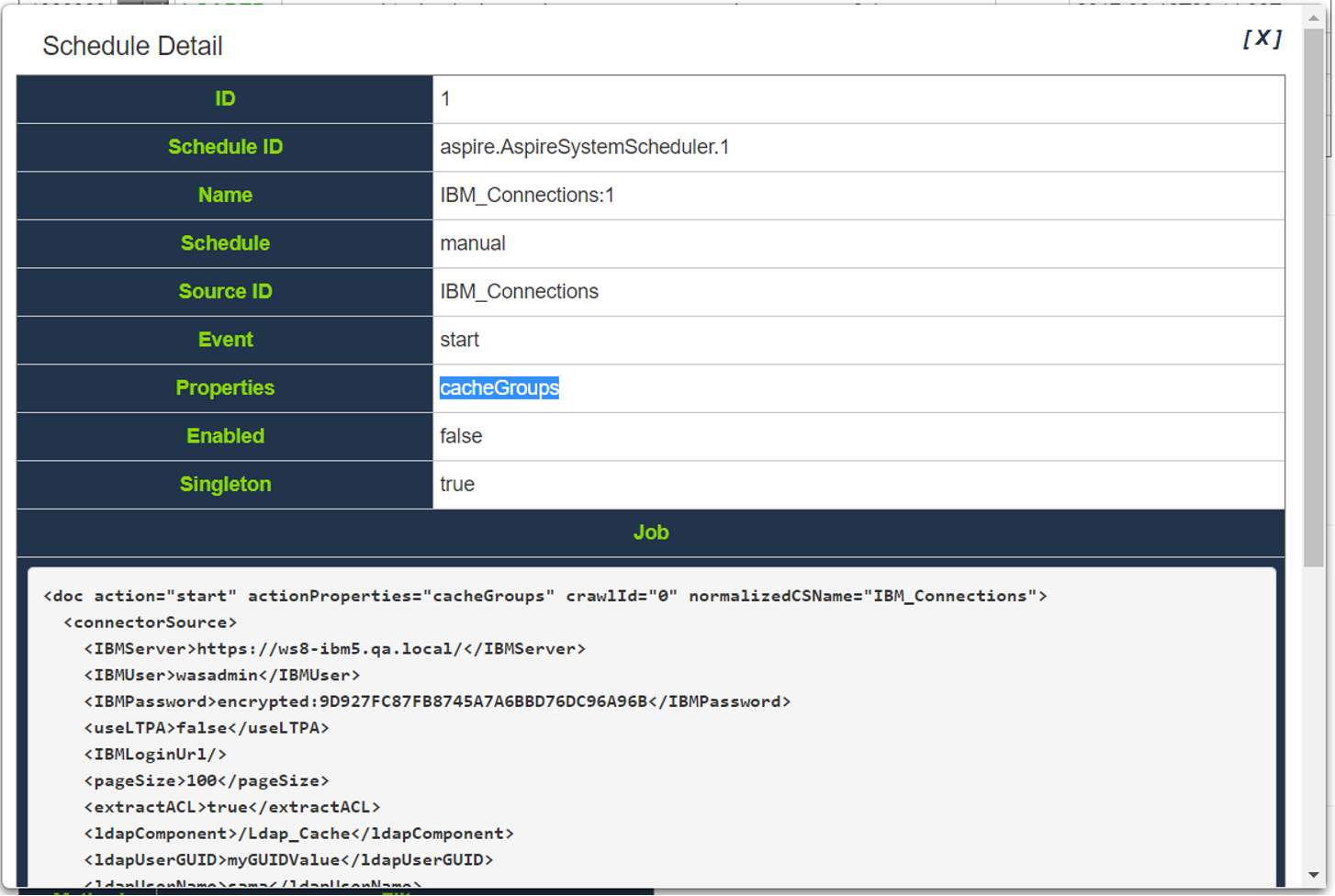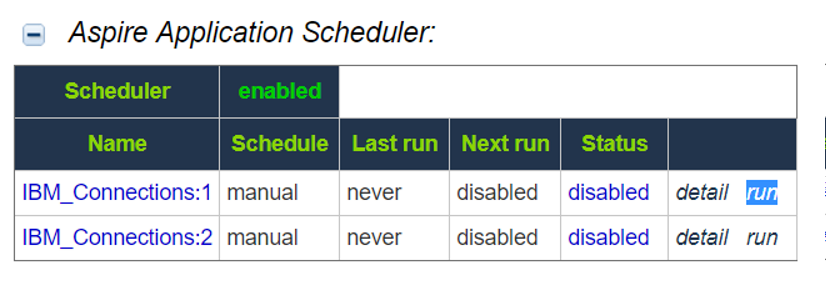If you’re having issues with Aspire, there are a number of ways you can get help.
- Solutions to common issues can be found here and here
- If you’re developing applications, have a look here
- If you’re developing components, have a look here
- You can find the Javadocs here
If you’re an Aspire Enterprise user, you should already have a support mechanism in place with a login to our support portal (https://support.searchtechnologies.com).
- If you don’t know your login details, please contact your account manager in the first instance.
If you’re an Aspire Community user, please note that it does not include formal maintenance and support. However, questions and/or feedback are welcomed and appreciated via email at [email protected]. We’ll do our best to respond in a timely manner.
- If you need a formal support agreement, you’ll need to upgrade to Aspire Enterprise. For upgrade information contact Search Technologies
Troubleshoot
This section contains the solutions for several common problems regarding Aspire functionality. In case your problem does not appear listed below please send an email at [email protected]. or if you are an Aspire Enterprise user please access our support portal (https://support.searchtechnologies.com).
Aspire Solutions
Staging Components
Connectors
Why does an incremental crawl last as long as a full crawl?
Some connectors perform incremental crawls based on snapshot entries, which are meant to match the exact documents that have been indexed by the connector to the search engine. On an incremental crawl, the connector fully crawls the repository the same way as a full crawl, but it only indexes the modified, new or deleted documents during that crawl.
For a discussion on crawling, see Full & Incremental Crawls.
Save your content source before creating or editing another one
Failing to save a content source before creating or editing another content source can result in an error.
ERROR [aspire]: Exception received attempting to get execute component command com.searchtechnologies.aspire.services.AspireException: Unable to find content source
Save the initial content source before creating or working on another.
My connector keeps the same status "Running" and is not doing anything
After a crawl has finished, the connector status may not be updated correctly.
To confirm this, do the following:
1. In RoboMongo, go to your connector database (like: aspire-nameOfYourConnector).
2. Open the "Status" collection and perform the following query:
db.getCollection('status').find({}).limit(1).sort({$natural:-1})3, Edit the entry and set the status to "S" (Completed).
Note: To see the full options of "Status" values, see MongoDB Collection Status.
My connector is not providing group expansion results
Make sure your connector has a manual scheduler configured for Group Expansion.
1, Go to the Aspire debug console, and look for the respective scheduler (in the fourth table: Aspire Application Scheduler).
2. If you are unsure which scheduler is for Group Expansion, you can check the Schedule Detail.
- You can identify it with the value: cacheGroups
3.To run the Group Expansion process, click Run.
Java
What version of Java should I use for Aspire?
Before version 2.2, Aspire was developed using Java 6 and requires the Java Development Kit (JDK) (rather than just runtime libraries) to be installed. You should use the latest available release suitable for your platform from here.
Beginning with release 2.2, Aspire is developed using Java 7 and requires the Java 7 JDK to run.
And Aspire 3.1 was developed using Java 7 but now uses Java 8
Can I use Java 8 with Aspire?
Yes, since release 3.1
Why is the list of available applications to install empty?
Check your repository configuration in settings.xml. This usually means that there are problems accessing the configured repositories, most commonly invalid credentials. (You can confirm by looking at the standard output of Aspire; you should be able to see errors fetching components from the configured repository.)
If you have configured your distribution for no Internet Access, you should rename the file config/available-applications-template.xml to config/available-applications.xml. This file will be used to populate the list of available applications to install.
Can Aspire run in Mac?
Yes. We updated the script file used to support Macs.
Go to Launch Control for more details.
Can Aspire run on IBM AIX machines?
AIX uses IBM JDK implementation. Currently there are known compatibility issues between Aspire and IBM JDK implementation.
You should still be able to run Aspire, but be wary of unforeseen issues.