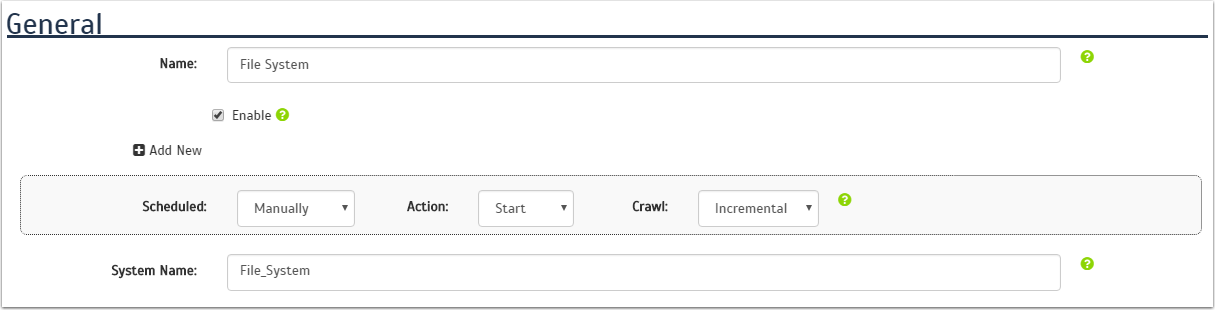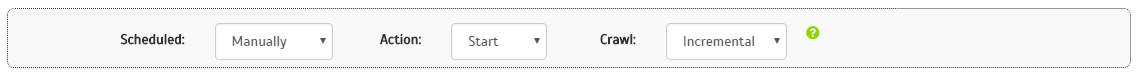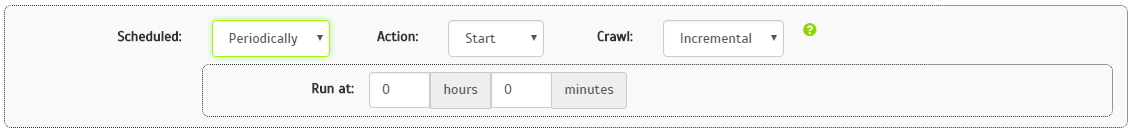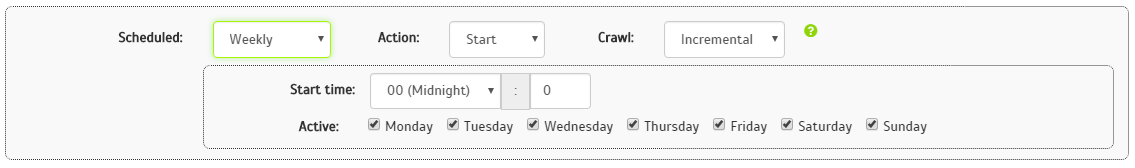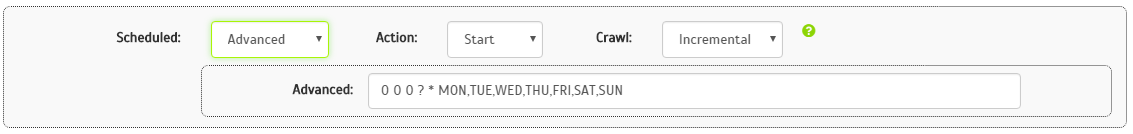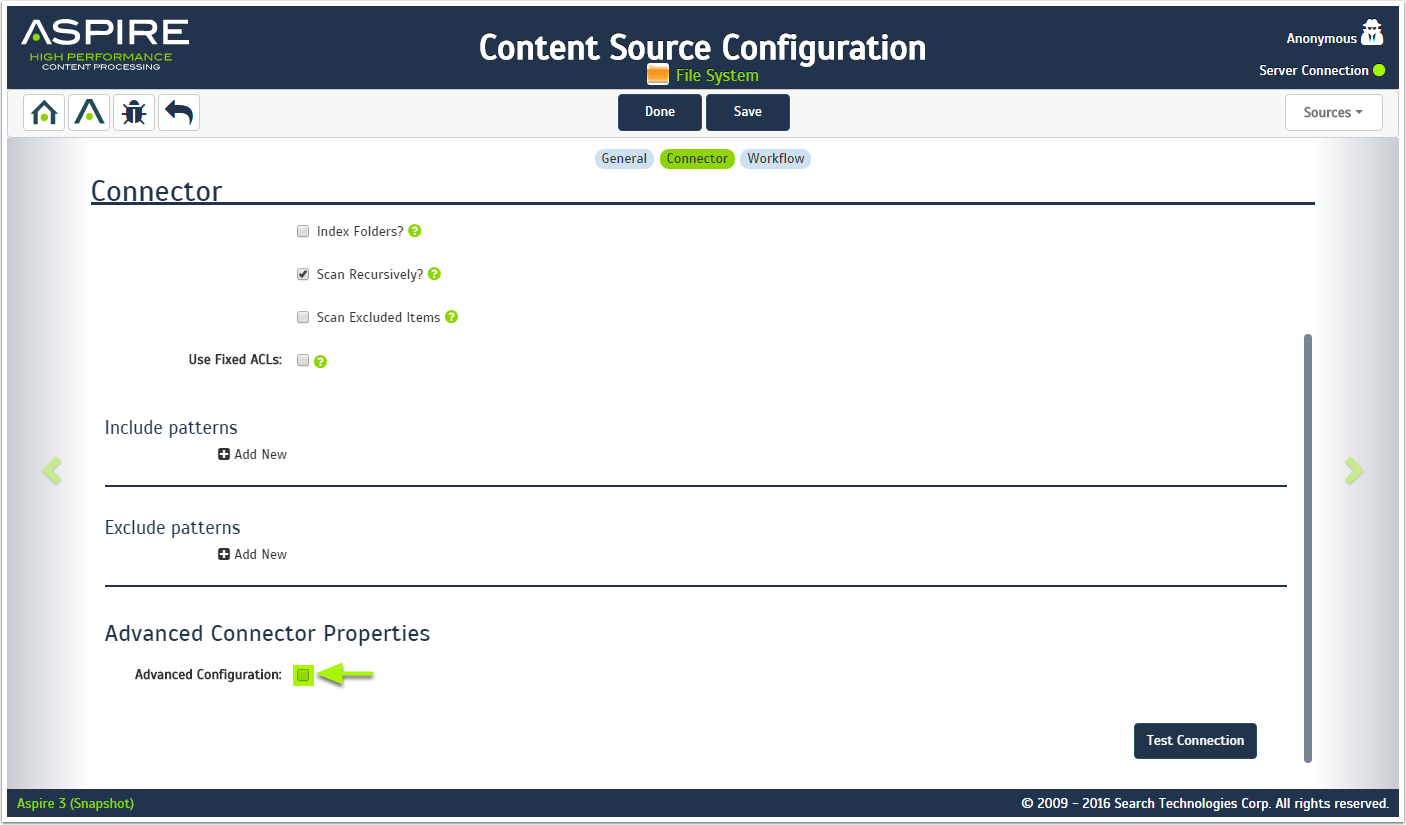This section will be accessed after the user selects a connector from the Add Source list, or Add a custom connector or clicks on the name of an existing content source.
- If it is an existing content source, all of the changes made on these pages will update the content source.
- To create a content source capable of crawling, complete the General section and any necessary fields in the Connector section.
General
In this section, the only 2 mandatory fields needed to create a content source are the Name and the Scheduled fields. For the Name field, users can't use the following characters (\ / * ? " : > < |), and the length can't be longer than 50 characters. As for the scheduler, there are 5 types of schedulers.
Scheduler
The Scheduler indicates how often the content source is going to scan and crawl the repository. There are five (5) different ways to configure this feature.
Manually
The Manually option disables the scheduler, this means the content source will not be scanned or crawled, until the user clicks on the Start button of the content source.
Periodically
The Periodically option sets the content source to crawl after a set amount of time, in a range of less than a day. (e.g. every 3 hours and 5 minutes).
Daily
The Daily option sets the content source to crawl every day at an exact time (e.g. every day at 9:30 am).
Weekly
The Weekly option sets the content source to crawl on one or more selected days each week, at an exact time (e.g. every Monday and Thursday at 3:00 pm).
Advanced
The Advanced option allow users to put their own cron query. In this method users can provide any valid cron query to set the content source to crawl when they want to (e.g. 37 9 15 9 *, it would be every year on the 15th of September at 9:37 am).
Connector
In the connector section, users provide the configuration information to connect to the source and to indicate what the content source is going to crawl. The Aspire UI guides users and does valuation to prevent missing required fields, and any malformed fields.
Content Source Properties
The Content Source Properties are the information needed to connect to the repository source, it also can have optional include and exclude patterns to choose which content to crawl.
Advanced Connector Properties
The Advanced Connector Properties are by default hidden. Users can access them by clicking on the Advanced Connector check box. In Advanced Connector Properties users can configure options for group expansion, snapshot directories, workflow reload periods, debug, and other options that support the crawl of the source.