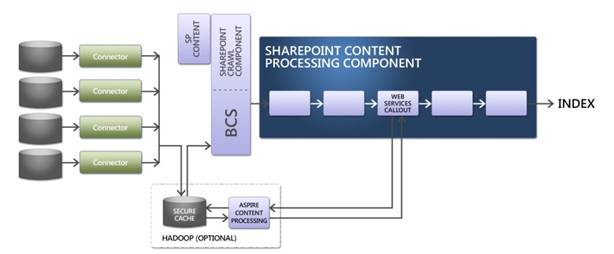Workflow
Aspire will be used in two places in the SharePoint content consumption:
- For sources using CEWS such as SharePoint. Aspire will be a single stop within the content processing pipeline. Content will be crawled by the native sharepoint connector, and some managed properties will be sent to aspire for enrichment, after which SharePoint will complete the content processing and index the resulting documents.
- For sources being crawled by aspire such as the XML sources, Content will be harvested into the Document Store, it will then be processed from the store and sent to the BCS repository. SharePoint will then pull content from the BCS repository and process it as usual skipping the CEWS step.
Below is a graphical representation of the workflow:
Configuration
Following is the configuration elements for the Aspire CEWS Listener component.
Element | Type | Default | description |
|---|---|---|---|
| endpoint | string | This is the endpoint you are exposing with aspire including the server:port/WebserviceName. This will be used in the sharepoint configuration. | |
| filterReturn | boolean | false | SharePoint will throw exceptions if properties are returned that are not expected. This value allows you to only return specified properties from the returnProperties value. |
| returnProperties | string | Comma separated list of properties that will be returned if they exist in the document. All properties not in this list will be ignored if "filterReturn" is set to true. | |
| contentSource | string | The name of the Content Source whose workflow will be used for the CEWS listner. This can be any type of connector. Since this is a connector it should be left inactive so that content does not accidentally get pushed through the workflow. | |
| workflowReloadPeriod | string | 15s | Equivalent to the workflowreloadPeriod from any normal connector. This is the interval at which the workflow is reviewed for changes and if changes are found they are loaded into memory. |
| workflowErrorTolerant | boolean | false | Equivalent to workflowErrorTolerant from any normal connector. When set to true this allows workflows to continue even when they encounter an error and complete normally regardless of the document fields available |
| debug | boolean | false | Prints debug information to logs and console |
Overview
Content Tools