Note
APPLIES FOR 1.3.2 onwards.
Step-by-step guide (Export directly)
- Go to the "Evaluations" tab.
- Select the tags and dataset desired to run the export.
- Click on the "Start an evaluation" checkbox and select "Export for Data Science".
- Select number of threads to process in the background, if you want to include vertices as well and if you want to create a file with only matches tags.
- Click on "Export". You will see a little pop-up notifying the start of the export.
- Wait until process export is done, this is a background process, so you can continuing using saga.
- Once the process is done, you can go to the "Background Process" and download the export file by hitting the "Download Export Run" of the desired export you want to download.
- The same file is located on the "exports" folder on the saga home root directory.
Export Format
The generic format of these files is the following:
In the future we will have multiple formats like BILUO, BIO/IOB and NER.
Related articles
Overview
Content Tools