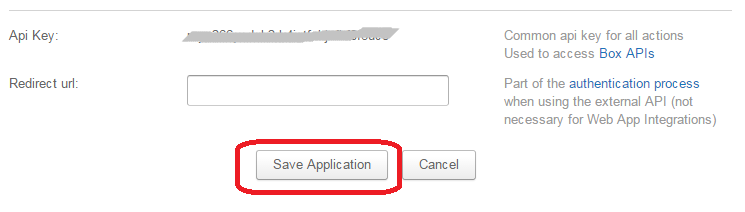In order to complete the prerequisites, you need to create a Box Content App, follow the next steps:
Create the Box Content App
Go to this URL https://app.box.com/developers/services/edit/ and login using the admin user account.
In this page, create a Box Content application (type any appropriate app name)
Click on Configure your application button.
Fill the Basic Information: Application Description, Webside URL, any additional developer, Web App Integration or icon's images.
In the OAuth2 Parameters:
- Check "Read and write all files and folders"
- Set the "redirect uri".
Now you can copy the "Client Id", "Client Secret" and the "API Key" information.
Save the application
Overview
Content Tools